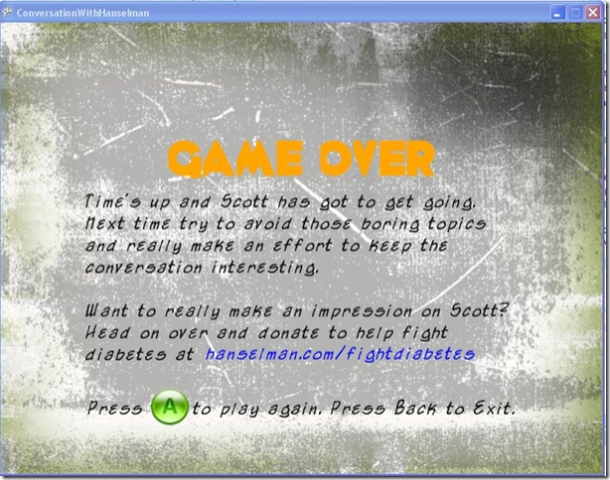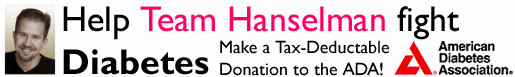A Conversation with Scott Hanselman
A Conversation with Scott Hanselman was a game concept that was born from a little conversation that occurred at the MVP Summit with the "giant among geeks" Scott Hanselman (go check out Scott, his blog and his podcasts if you're not familiar with him. They are well worth your time). Now Scott wasn't aware of it, but I was designing this game in my head while we were talking. Coming back from the summit, the idea had lain dormant in my mind until a recent podcast by Scott sparked it again.
The spark turned into a full out inferno and in a feverish frenzy, I went home on a Friday night and began coding. Sunday afternoon, waking from my coding trance, I glanced around trying to figure out what had happened and I saw A Conversation with Scott Hanselman was running on my PC.
The code is well commented. Almost beautiful in it's spacing. My homegrown coding standards were followed strictly and the game itself demonstrates a lot of useful concepts for developing a 2D side scrolling game.
Gameplay:
The gameplay for A Conversation with Scott Hanselman is quite simple. You play as a little geek running through a conversation with Scott Hanselman. Now Scott is a busy guy so if you want to make it to the end of the conversation, you have to make sure to only hit on interesting topic conversations. Hit a boring topic conversation and Scott will reduce the time he's allotted for his conversation with you.
The screen auto-scrolls and the little geek can jump. You want to jump over the bad conversation topics (the upside down RSS feed icons) and run through the interesting conversation topics (the correctly faced RSS feed icons).
Hit a boring conversation and you will lose 10 seconds of the conversation time, your speed will be decreased and Scott will lose his smile. It's important to keep Scott smiling because if the conversation ends without a smiling Scott, you lose.
Hit three interesting conversations in a row and your speed will increase, a random "interesting topic" word will be displayed and Scott will start smiling again.
Make it to the end of the conversation before time runs out and with a smiling Scott and you win!
Gamepad:
The game was written for the PC, but uses the XBox 360 controller for input. I've done a lot of keyboard examples so I felt it was time to mix it up a little and show a few game demos that just use the gamepad for input.
A button - move through screens, restart the game and jump
Back button - exit the game
What concepts will you see in this game demo?
The game demo does a fairly good job of demonstrating several techniques that are common for 2D games. Some of which including animating a 2D sprite and making a sprite move along an arc. The game also demonstrates how to play different background music and trigger sound fx. With the extra time I took to comment the code, it should be a very useful demo for beginners.
More Importantly
I had my fun writing this game and it's a great demonstration of some useful 2D game techniques using the XNA framework. Scott Hanselman is an inspiration for a lot of geeks in the community and was obviously my inspiration for the game. Most inspiring of all is Scott's continuing struggle with Type 1 diabetes and all the work that he's doing to raise awareness in the battle to help fight diabetes.
Currently Scott is working on raising $50,000 to help fight diabetes and could really use your help. So if you enjoyed the game demo and/or learned a little something from it, head on over and give a little donation to a very worthy cause. Every little bit helps!
Now go take a look at the code for the game, play with it and most of all, make sure you are having fun!